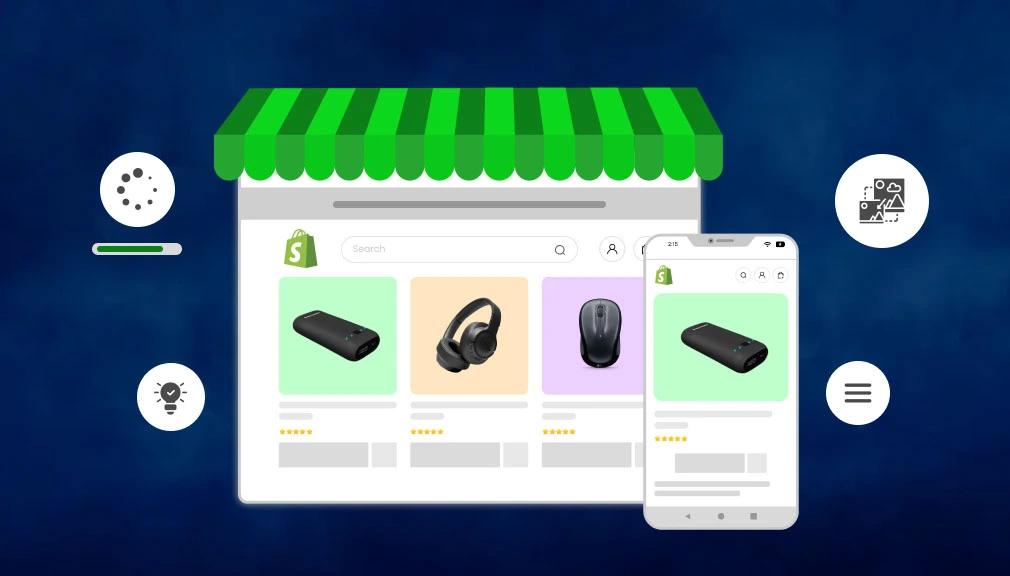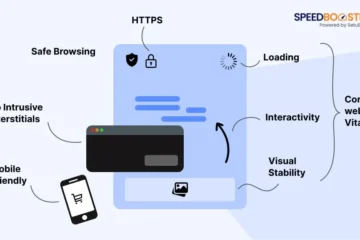In the busy world of online shopping, how your Shopify store looks is very important for your success. People shopping online see many choices, and if your site doesn’t look good or work well, they will probably go to another store. Research indicates that visually appealing designs can enhance the perceived value of products, affecting consumers’ willingness to purchase.
You can use some simple methods to make your Shopify store look better and keep visitors interested, which can help you sell more. In this guide, we will go over these methods clearly and give you practical steps to improve how your store looks.
Choose a Clean and Responsive Theme
A good Shopify store needs a simple and flexible theme. Pick one that works well on both computers and smartphones when choosing a theme.
Choose themes that have a simple design and easy navigation because busy layouts can look messy. Shopify’s Theme Store has many choices, so you can find a theme that matches your brand and style.
Optimize Images for Faster Loading Times
Big, uncompressed images can make your store load slowly. This can frustrate users and make your website look less stable. To speed up loading times, make your images smaller by compressing them, while still keeping good quality.
You can use tools like Adobe Photoshop, TinyPNG or apps from Shopify to make your files smaller without losing quality. Also think about using lazy loading for images. This means loading only the images that people can see first which helps keep everything looking stable.
Streamline Navigation and Layout
A messy or hard to use navigation can confuse visitors and make your Shopify store looks unstable. Make your navigation simpler by grouping products into clear categories and subcategories. This helps to shoppers find what they want easily. Use empty space well to avoid clutter and make important sections noticeable.
Implement Clear Calls-to-Action (CTAs)
Clear and strong calls to action (CTAs) helps to direct visitors through the buying process and make your page looks better. Use bright colors and bold text to make CTAs noticeable compared to other content.
Put buttons that tell people what to do in important spots in your store like on product pages, the homepage and during checkout. Make sure these buttons have clear words that explain what to do next.
Prioritize Consistent Branding
Using the same brand makes customers trust your Shopify store and gives it a special look. Make sure your logo, colors, fonts, and images all fit your brand and are used in the same way on your site.
This branding strategy helps make your brand look good and professional. It builds trust and improves the way visitors see your brand.
Test and Iterate Regularly
Making visual stability better is an ongoing job that needs regular testing and adjustments. Use tools like Shopify’s analytics and heatmaps to understand how users behave and find where changes are needed.
Testing different designs, buttons, and layouts can help you improve your store to make it look good and get more sales. Also, ask customers for their opinions to understand their experience and make changes if needed.
Conclusion
SpeedBoostify offers different ways to improve the look and smoothness of a Shopify store. Here’s a simple table that shows the main strategies.
| Choose a Clean and Responsive Theme | Choose a theme that looks good on both computers and phones. It should have a simple design and easy navigation so it looks the same on different devices. |
| Optimize Images for Faster Loading Times | Make images smaller without losing quality. This will help to reduce file sizes and make pages load faster. You can use tools like Adobe Photoshop, TinyPNG, or apps from Shopify to do this. Also, think about using lazy loading for images. |
| Streamline Navigation and Layout | Group products into clear categories and smaller groups to make it easy to find things. Use empty space wisely to avoid clutter and help important parts catch attention, creating a neat and easy-to-use design. |
| Implement Clear Calls-to-Action (CTAs) | Use bright colors and bold text for buttons to help them get noticed. Put these buttons in important places, like product pages, homepage banners, and checkout screens, to help customers as they shop. |
| Prioritize Consistent Branding | Ensure that elements like the logo, color scheme, typography, and imagery align with the brand identity and are consistently applied throughout the site to create a unified and professional appearance. |
| Test and Iterate Regularly | Keep testing different designs, buttons, and layouts. Use tools like Shopify’s analytics and heatmaps to see what works best. Try A/B testing and ask customers for feedback to find ways to make the store better and help more people buy things. |
A simple and clear design is important to get and keep customers interested in your Shopify store. You can make your store look nicer and easier to use by following these tips. Pick a neat design that works well on phones, use good images, and make it easy for customers to find what they want.
Make sure your brand looks the same everywhere. Keep trying new designs and checking how they work to make your store look good and help you sell more. By being careful and putting in effort, you can build a Shopify store that catches people’s attention and increases sales.