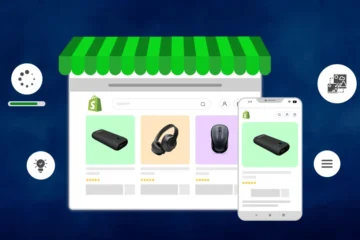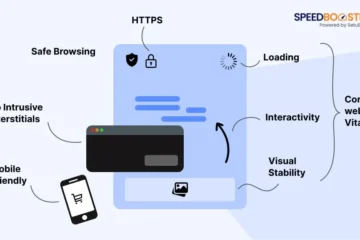Welcome to the realm of Shopify Core Web Vitale – the key to unlocking unparalleled success for your online store. In a nutshell, Core web vitals is a trio of crucial metrics, including Largest Contentful Paint (LCP), First Input Delay (FID), and Cumulative Layout Shift (CLS). These metrics collectively gauge your website’s user experience, and mastering them can make all the difference in the competitive world of e-commerce.
Why it’s important to Improve the performance of your Shopify Store
Picture this: You’re strolling through a bustling market, and you come across a shop with a slow, unresponsive door. Frustrating, right? Well, your Shopify store is no different. In the digital marketplace, user patience is fleeting, and a slow website can turn potential customers away faster than you can say “Shopify Core Web Vitals.” Improving your Shopify store’s performance is not just about keeping up; it’s about standing out and delivering a seamless, enjoyable experience to your visitors.
Why “Shopify Core Web Vitals” Are Important for SEO?
Talking about the secret sauce to conquer the SEO game – Shopify Core Web Vitals. Google, the gatekeeper of search rankings, values user experiences immensely. When your store provides a swift and smooth experience, Google takes notice, and your SEO rankings soar. The magic lies in aligning your goals with what search engines love, and in this case, it’s all about nailing those Core Web Vitals.
Understanding Core Web Vitals
Welcome to the world of Core Web Vitals – the heartbeat of your website’s performance. These vital metrics, like LCP, FID and CLS, are like your site’s health check. Let’s dive into this user-friendly guide to boost your website’s well-being.
Core Web Vitals Metrics (CLS, FID, LCP)
– Cumulative Layout Shift gauges visual stability, ensuring your site elements don’t unexpectedly shift.
– First Input Delay measures interactivity, indicating how responsive your site is to user actions.
– Largest Contentful Paint tracks the loading performance, highlighting when the main content becomes visible.
How Core Web Vitals Aids Google in User Experience Measurement?
Google employs Core Web Vitals to assess how smoothly users navigate and engage with your site. It’s like a report card for your website’s user experience, impacting your SEO ranking.
Comparing Good and Bad CWV Scores
Good CWV scores lead to seamless, frustration-free user experiences. On the flip side, poor scores result in sluggish interactions, potentially driving users away. Strive for excellence to boost your site’s appeal and search engine ranking.
If talking about Good CWV score, you website need to score under these certain guidelines:-
| Definitions | Good | Poor |
| LCP | <=2.5 sec | >4 sec |
| FID | <=100ms | >300ms |
| INP | <=200ms | >500ms |
| CLS | <=0.1 | >0.25 |
Remember, optimizing Shopify Core Web Vitals isn’t just a task – it’s a strategy to elevate your site and captivate your audience.

Unveiling the Secrets to Boost your Shopify Store’s Performance
Your Shopify store is like a digital storefront, and just like in a physical store, you want customers to have a seamless experience. One effective tool to gauge your online store’s performance is Google PageSpeed Insights. It’s like a backstage pass to understanding what’s happening behind the scenes.
Google PageSpeed Insights: Your Performance Report Card
Imagine Google PageSpeed Insights as your Shopify store’s detective. It dissects your site, scrutinizing every element to give you a performance score. The higher, the better. This score isn’t just a number; it’s a reflection of your site’s loading speed and overall user experience.
Unveiling Opportunities for Improvement
Now, let’s talk about the rockstars of the online world: Shopify Core Web Vitals. These are the metrics that Google uses to evaluate your site’s user experience. We’re talking about metrics like Largest Contentful Paint (LCP), First Input Delay (FID), and Cumulative Layout Shift (CLS).
Understanding these terms might feel like deciphering a secret code, but trust me, they’re key players in the game of SEO. So, how can you make these Core Web Vitals sing in harmony? Well, that’s the million-dollar question, and we’ve got the answers.
Navigating the Common CWV Quandaries on Shopify Stores
Picture this: You’ve set up shop, and customers start flowing in. Suddenly, there’s a hiccup. This hiccup often comes in the form of Core Web Vitals issues. It’s like a virtual pothole on the road to a seamless user experience. Your Largest Contentful Paint is taking too long, or your layout is lagging too much to load the content. Let’s tackle these problems head-on. Understanding the issues is the first step to resolving them.
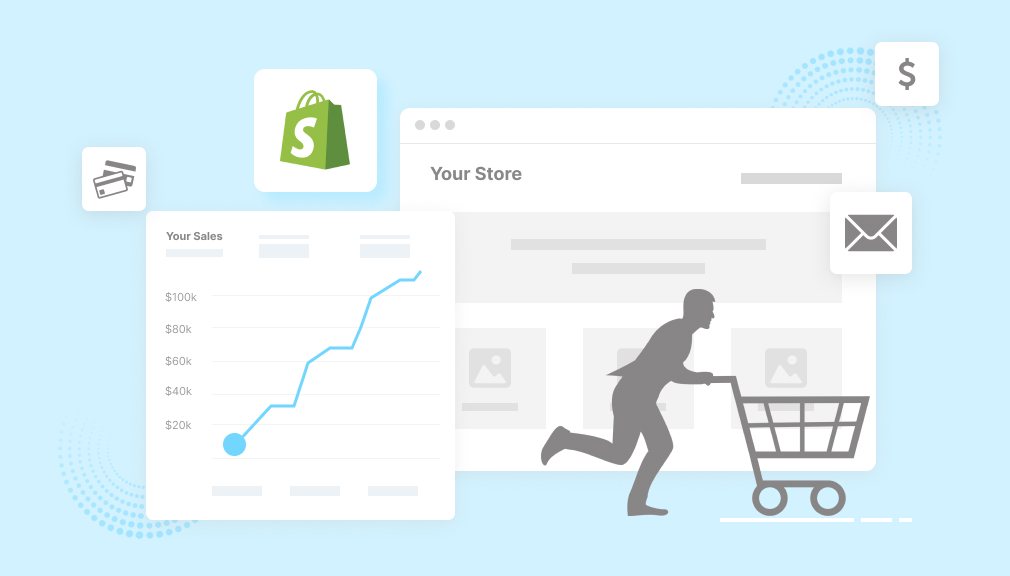
Ways to Make Shopify Web Vitals Work Better
In the fast-paced online world, where every second counts, ensuring your Shopify store is a well-optimized powerhouse is crucial. Let’s delve into actionable strategies that will supercharge your Shopify Core Web Vitals and elevate the user experience.
Technique for Optimizing Images
When it comes to Shopify Core Web Vitals, images play a pivotal role. High-quality visuals are essential for an appealing online store, but they can also slow down your site. To strike the perfect balance, consider these images optimization techniques:–
– Compression is Key: Compress images without compromising quality. Tools like TinyPNG can significantly reduce file sizes while maintaining visual integrity.
– Lazy Loading: Implement lazy loading images below the fold. This ensures that images are loaded only when users scroll down, reducing initial page load times.
Putting Important CSS and JavaScript First
Optimizing your JavaScript and CSS is akin to organizing a cluttered room – prioritize what matters most. In the realm of Shopify Core Web Vitals, this means:
– Critical Rendering Path: Identify and prioritize critical CSS and JavaScript needed for the initial page render. This enhances the perceived and positively impacts the Largest Contentful Paint (LCP).
– Minification: Trim the fat from your code by minifying CSS and JavaScript files. This reduces file sizes, resulting in quicker load times.
Using Caching to Speed up Loading Times
Caching is the secret weapon in the battle for faster loading times. Ensure your Shopify store is utilizing caching effectively:
– Browser Caching: Leverage browser caching to store static files locally. This reduces the need for repeated downloads, enhancing overall site speed.
– Content Delivery Network: Implement a CDN to distribute your content across multiple servers globally. This not only accelerates loading times but also improves reliability.
Making Third-Party Apps and Scripts Run More Smoothly
Third-party apps can bring valuable functionalities, but they can also be a double-edged sword for your Core Web Vitals. Take control with these strategies:
– Prioritize Essential Apps: Identify and prioritize essential apps, minimizing the impact on performance. Quality over quantity is the key here.
– Asynchronous Loading: Ensure third-party scripts load asynchronously. This prevents them from blocking other crucial elements, maintaining a smooth user experience.

Putting Best Practices into Action for Core Web Vitals
In the blink of an eye, in the whirlwind world of online shopping, your Shopify store must pull out all the steps to give customers a top-notch experience. Getting a grasp on Shopify Core Web Vitals (CWV) is a game-changer when it comes to enhancing your sites’ performance for both humans and search engines. Let’s dive into a treasure trove of handy pointers to supercharge your Shopify Core Web Vitals, turning your store into an unstoppable force in the online realm.
Improving how well the Shopify Theme Works
Your Shopify theme is what makes your store look good and work well. To improve your Core Web Vitals, simply think about these proactive steps:-
- Streamline Visual Elements: To cut down on load times and improve Largest Contentful Paint (LCP), optimize pictures, use lazy loading, and compress files.
- Select Fast-loading Theme: Pick a Shopify theme that is optimized for speed and performance to make sure the user experience is smooth and helps you load the site fast.
Cut down on the time it takes for servers to respond
For a site to load quickly, the server must respond quickly. Follow these steps to cut-down on wait times:
- Choose a hosting company that has a track record of hitting the nail on the head, when it comes to building servers that are as solid as a rock and as dependable as the rising sun.
- Keep it simply, buddy! Reduce the number of HTTP requests by slashing the page parts that rely on server requests. This will turbocharge the entire process.
Making sure that LCP works on Phones and Tablets
In today’s digital world, you can’t avoid being mobile-friendly. Make sure you have Largest Contentful Paint (LCP) on your phone by following these steps:
- Make Mobile Optimization a Priority: Make sure to have all your ducks in a row by optimizing images and material for viewing on phones and tablets, ensuring a seamless user experience.
- Use browser caching to keep those frequently used resources close at hand on the user’s device. This kills two birds with one stone by reducing the need for multiple downloads and boosting LCP.
Fixing Issues with Cumulative Layout Shift (CLS)
Visuals that are stable and run smoothly help users have good experiences .Use these tips to fix problems with Cumulative Layout Shift (CLS):
- Set Image Dimension: Set image dimensions to keep the layout from shifting quickly as picture load.
- Use CSS Animations Wisely: If you use animations, make sure they don’t mess up the layout as a whole to avoid sudden changes.
When you follow these best practices, you’re not only improving Shopify Core Web Vitals, but you’re also making your website better in general. Remember that the most important thing is to give your users a smooth and enjoyable experience. This will help your search engine results.
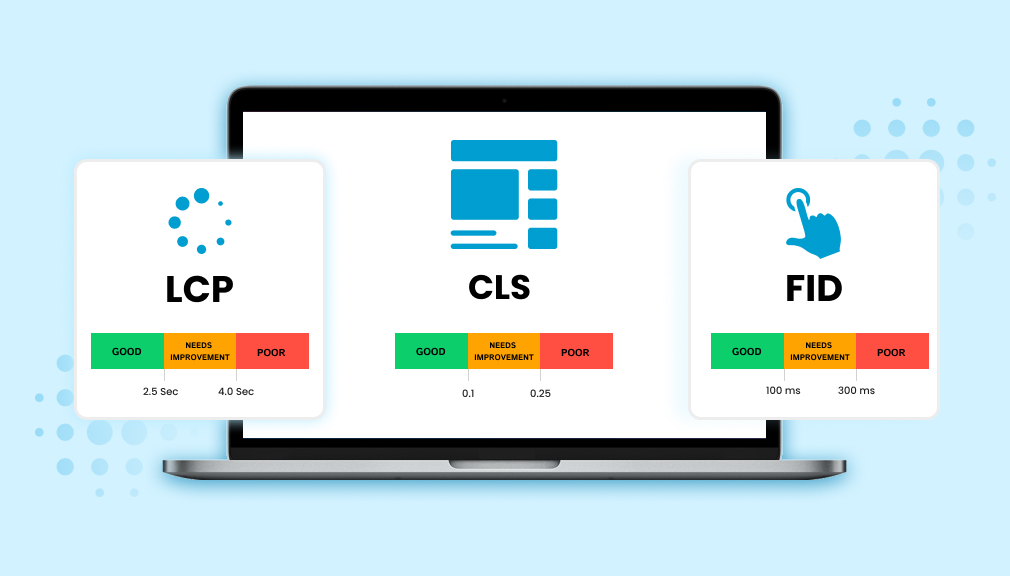
Keeping & Testing an Eye on Core Web Vitals
Maintaining your Shopify store in tip-top shape involves keeping your eyes peeled and putting it through the wringer. Let’s jump in feet first and explore how to keep your site running at its best.
Regularly Checking on the Most Important Parts of the Site
In the dynamic realm of e-commerce, regular check-ups are like preventive health check-ups for your website. By consistently monitoring vital areas, you can address issues before they become major headaches.
Tip: Use Google PageSpeed Insights to routinely assess your Shopify Core Web Vitals. It offers a comprehensive overview of your site’s performance.
Whether it’s the loading speed, visual stability, or overall user experience, keeping an eye on these aspects ensures your customers have a smooth and frustration-free journey on your platform.
Using A/B Testing to Improve Performance
Think of A/B testing as your secret weapon to unlock the true potential of your Shopify store. This technique involves comparing two versions of a webpage to see which one performs better.
PRO TIP: Experiment with different layouts, headlines, or even call-to-action buttons to gauge what resonates best with your audience.
This not only helps in identifying the winning elements but also enhances user engagement, conversion rates, and, of course, your Shopify Core Web Vitals.
Tools for Making Improvements All the Time
In the fast-paced digital landscape, relying on the right tools can make all the difference. Incorporate tools that aid in continuous improvement, keeping your Shopify Core Web Vitals in Check.
Insider Info: Tools like GTMetrix, Lighthouse, and WebPageTest can be your trusted allies in identifying areas for improvement. By leveraging these tools, you ensure that your site is in peak condition, meeting the ever-evolving standards set by search engines.
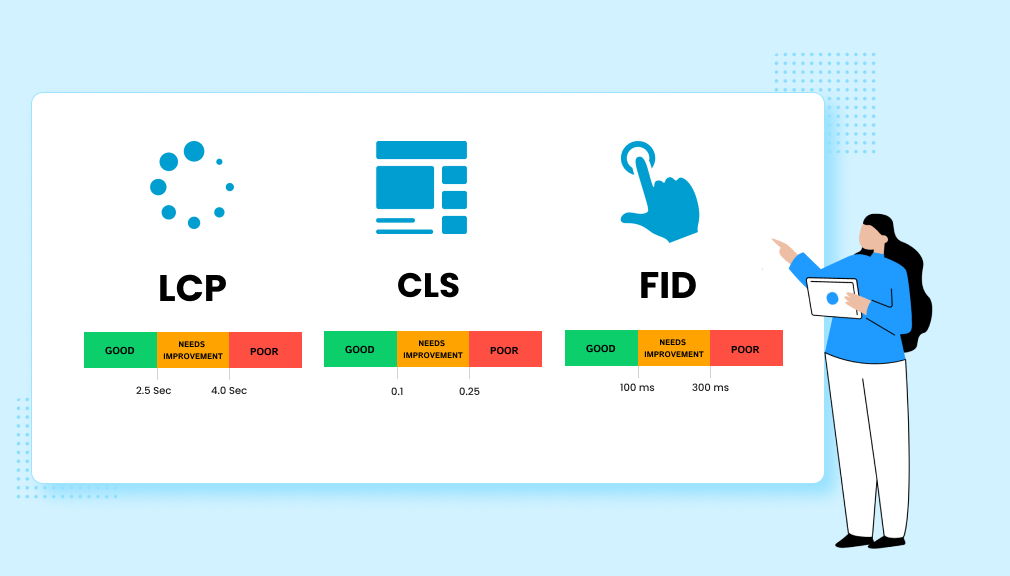
Conclusion
SpeedBoostify offers strategies to enhance your Shopify store’s performance by focusing on Core Web Vitals. Below is a concise table summarizing the key strategies discussed:
| Optimize Images | Compress images without sacrificing quality using tools like TinyPNG to reduce file sizes and improve loading times. Implement lazy loading to defer offscreen images, enhancing page speed. |
| Prioritize Critical CSS and JavaScript | Identify and load essential CSS and JavaScript files first to ensure quick rendering of above-the-fold content. Minify and defer non-critical resources to enhance loading performance. |
| Utilize Caching Mechanisms | Implement browser caching to store static assets locally, reducing load times for returning visitors. Use Content Delivery Networks (CDNs) to distribute content across global servers, ensuring faster delivery. |
| Optimize Third-Party Apps and Scripts | Limit the use of non-essential third-party applications and scripts. Load necessary third-party scripts asynchronously to prevent them from blocking the main content, thereby improving interactivity. |
| Enhance Server Response Times | Choose a reliable and fast hosting provider to ensure quick server responses. Optimize server configurations and consider using a CDN to reduce latency. |
| Implement Lazy Loading | Load images and videos only as they appear in the user’s viewport to decrease initial page load time and conserve bandwidth. |
| Minimize Render-Blocking Resources | Reduce the impact of render-blocking CSS and JavaScript by deferring non-essential scripts and inlining critical CSS. This approach enhances the loading speed of visible content. |
As a final note on Shopify Core Web Vitals, it’s important to stress why these numbers are important. Google understands that the success of your store depends on how well users can interact with it. The Shopify Core Web Vitals aren’t just a technology buzzword; they have a real effect on your SEO and search results.
What’s next? The call to action! When do you put your thoughts into action? Utilize the performance-boosting tips we’ve talked about to make Shopify Store run better. Pay attention to the details after clicking that button and see your site move up the search engines rankings.
Lastly, keep in mind that this isn’t just about metrics; it’s also about giving your guests a smooth experience. Your Shopify Core Web Vitals can help you create a digital space that not only wows Google but also leaves a lasting impact on every user. Improve your Online Journey now.